Top 10 API Testing Tools You Need in [2026]
Application Programming Interface, APIs, are the backbone of modern apps, providing the connectivity and data exchange crucial for seamless user experiences. With the API testing market projected to reach USD 13.21 billion by 2030, APIs have become the go-to solution for many applications.
However, ensuring their reliability isn't easy. Selecting the right testing tools is crucial, but how do you find the best fit for your needs? We've got you covered.
Here's what you'll find in this guide:
Quick Intro to API Testing: What you need to know
Choosing the Right Tool: Key features to consider
Top 10 Testing Tools: Our curated list
Best Practices: How to maximize your API testing efficiency
Pro Tips & Resources: Stay ahead of the game
P.S., if you're looking for the best, most reliable APIs on the market; we've got just the diverse collection for you to choose from. API League offers a set of best-in-class APIs to help you launch your next project. Find everything you need and more! Get a free API key now.
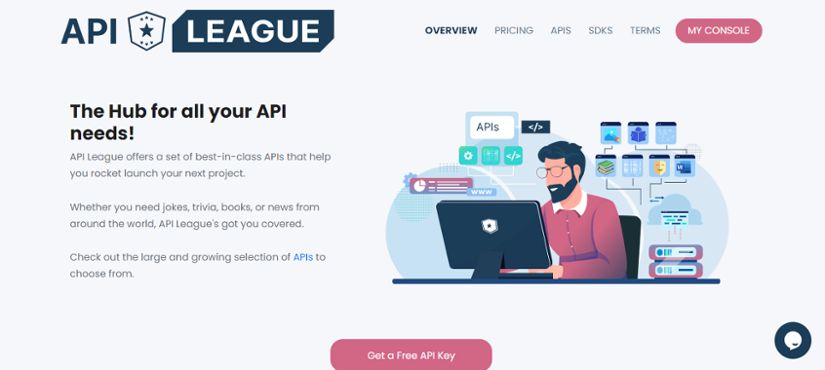
The Crucial Role of API Testing in 2026
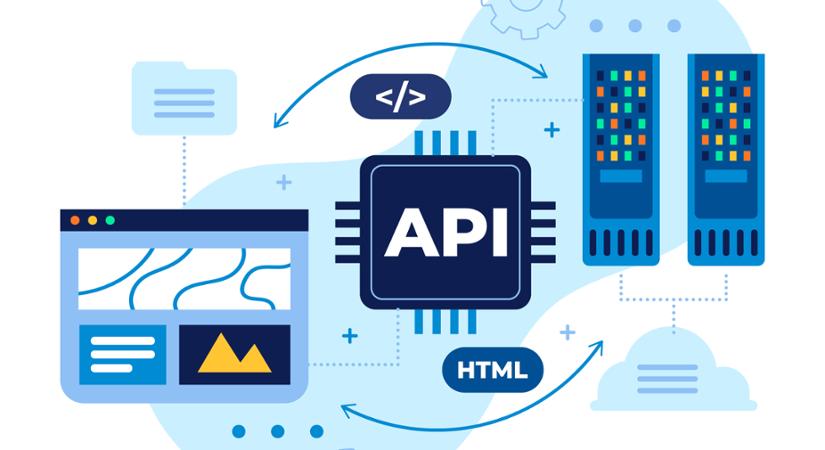
Did you know that 97% of organizations consider API testing vital to operational success? Despite this, a 2022 study found that 41% of companies experienced an API security incident in the past year.
That’s why API testing is no longer optional; it's essential. Automated testing tools have replaced over 50% of manual testing efforts in 46% of organizations, but many developers still struggle with selecting the right tool for their needs.
Why API Testing Matters
Security Risks: APIs are often the weakest security link, making them prime targets for cyberattacks. According to Salt Security's 2023 State of API Security Report, API attacks increased by 400% in the span of six months. This makes security testing a vital part of your API testing strategy.
Operational Reliability: Performance bottlenecks and inconsistent endpoints can derail your app's reliability. In a SmartBear survey, 51% of respondents cited standardization as a top API testing challenge. Effective performance testing ensures your endpoints handle high traffic smoothly.
User Experience: Inadequate data validation or broken endpoints result in dissatisfied users and declining retention rates.
As Colby Ross, CEO of Project Finance, notes, "API connectivity gives us as a digital banking provider, as well as our end-users, more transparency, flexibility, and control over data that is shared."
Comprehensive API testing addresses these challenges by ensuring seamless data exchange, accurate validation, and consistent functionality, leading to high user satisfaction and retention.
Key benefits of effective API testing
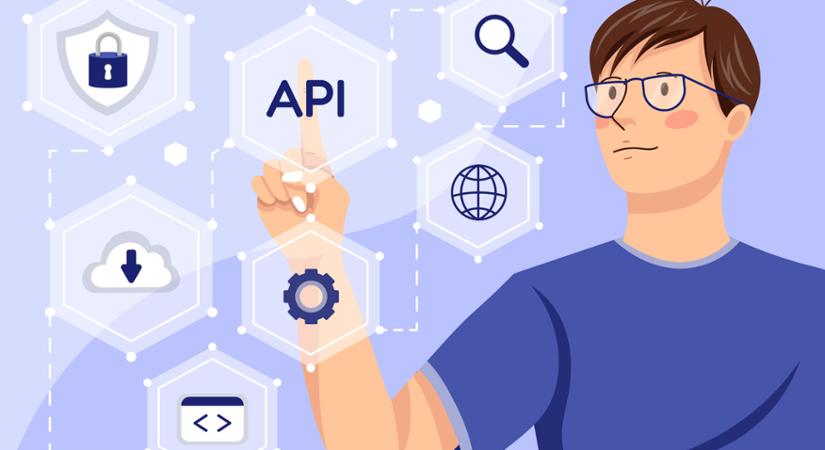
Early Issue Detection: Identify issues before they reach production. Proactively catching issues during the testing process ensures fewer bugs in your final product, reducing costly post-production fixes.
Increased Test Coverage: Ensure all endpoints are functioning correctly. Automated API test automation can deliver a higher test coverage compared to manual testing, giving developers and testers a comprehensive view of potential issues.
Scalability & Efficiency: Automation helps you test complex scenarios at scale. With growing API complexity, automated tools streamline the testing process, helping you execute thousands of API tests in minutes.
Productivity Boost: API-first leaders, who represent only 8% of developers, produce APIs faster, have fewer failures, and report greater productivity. Adopting an API-first approach with automated tools helps you release features faster without sacrificing quality.
Key Features to Consider in an API Testing Tool
Selecting the right API testing tool can make or break your testing strategy. A unified testing platform can help you manage API tests efficiently and automate API testing, streamlining your API testing workflows.
Here are the key features you should look for to ensure comprehensive, efficient, and effective API testing:
Test automation: Automated testing is crucial for scaling your API tests efficiently. Look for tools that offer:
Scriptless Automation: Allows non-coders to create tests with minimal effort.
CI/CD Integration: Seamlessly integrates with Jenkins, GitLab, or other CI/CD tools.
Scheduling & Parallel Execution: Run tests concurrently and on a schedule to optimize your API testing workflows.
Test coverage & types: A good API testing tool should support various test types, such as:
Functional Testing: Ensures your API endpoints work as expected.
Load and Performance Testing: Evaluate your API's performance under heavy traffic.
Security Testing: Identifies vulnerabilities like data exposure and authentication flaws.
Contract Testing: Confirms that API changes don't break existing integrations.
Robust reporting & analytics: Comprehensive reporting helps you quickly identify and resolve issues. Look for:
Customizable Dashboards: Tailor dashboards to display relevant metrics and trends.
Detailed Test Logs: Track execution steps, errors, and stack traces.
Integrations: Sync with popular tools like Jira, Slack, or Trello for streamlined collaboration.
Easy setup & maintenance: A suitable API testing tool should be easy to set up and maintain. Ensure it has:
Intuitive UI/UX: A user-friendly interface with clear navigation.
Minimal Learning Curve: Comprehensive documentation, tutorials, and support for easy onboarding.
Reusable Test Scripts: Modular test scripts to be reused across different environments.
Collaboration & version control: Team collaboration is vital in any testing process. Key features include:
Shared Test Repositories: Allow teams to access and modify tests collectively.
Version Control: Keep track of changes and revert to previous versions if needed.
Role-Based Access Control (RBAC): Ensure only authorized users can modify tests or view results.
Mock services & virtualization: Simulate APIs that are unavailable or costly to use in testing:
Mock APIs: Create simulated endpoints for faster and safer testing.
Service Virtualization: Model-dependent services for complex, end-to-end testing.
Integration capabilities: Your testing tool should seamlessly integrate with existing systems and workflows:
DevOps Tools: CI/CD pipelines, version control systems, and bug trackers.
Automation Frameworks: Support popular test automation frameworks like Selenium or Appium.
SDKs: Ensure compatibility with Software Development Kits (SDKs) to build and test API integrations easily.
Top 10 API Testing Tools for Developers in 2026

In the ever-evolving world of software development, finding the right API testing tool is crucial. We've curated a list of the 10 best API testing tools for developers in 2026:
#1. Postman
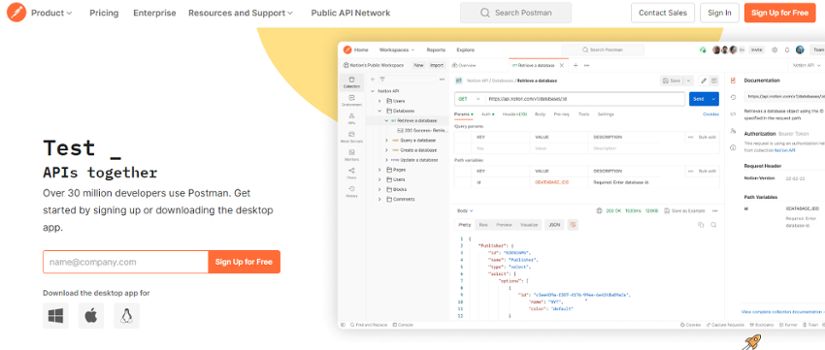
Postman is a popular API development and testing platform created by Postman Inc., a software company founded in 2012 and headquartered in San Francisco, California.
Since its launch in 2012, Postman has become one of the most widely used API development tools, boasting over 20 million users worldwide. It has received numerous awards, including being named the "Best API Tool" by the API Awards in 2020 and 2021.
Key Features
API testing and debugging: Create, manage, and test APIs efficiently.
Collaborative API development: Share workspaces and collections with team members.
API documentation and sharing: Automatically generate API documentation.
Automated API testing and monitoring: Schedule and monitor automated tests.
API version control and team management: Manage API versions and team access.
Integrations: Seamless integrations with popular tools like GitHub, Jenkins, and Slack.
Pricing
Free: Limited features
Basic: $14 per user/month
Professional: $29 per user/month
Enterprise: $49 per user/month
Pros
Includes basic API testing, as well as, advanced features like WebSocket and gRPC integrations.
Supports creating environmental variables in collection scope and global scope, reducing redundant value changes.
Offers pre-request scripts that streamline testing scenarios.
Enables team-based collaboration with features like exporting/importing collections and sharing workspaces.
Cons
Documentation can be challenging for beginners, particularly for Mock tests.
GUI-intensive tool but offers limited offline functionality.
Reviews (4.6/5 stars): "A user-friendly interface that simplifies testing APIs efficiently. Clean UI, easy to use, which makes the life of testing APIs easy." - G2 Review
#2. HyperTest
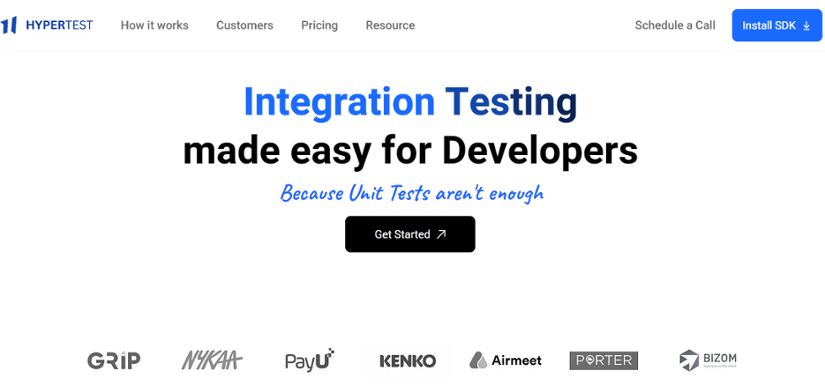
HyperTest is a cutting-edge software testing tool developed by HyperTech Solutions known for its innovative solutions in the software development industry. Founded in 2018 and based in New York City, HyperTech Solutions introduced HyperTest to the market in 2019.
The tool has gained significant traction among software developers and QA professionals, with a growing user base and positive ratings.
Key Features
Automated test case generation: Automatically create test cases for comprehensive coverage.
Intelligent test prioritization: Identify and prioritize high-impact test cases.
Real-time test execution monitoring: Monitor test execution progress in real time.
Integration with popular testing frameworks: Compatible with leading frameworks like Selenium and JUnit.
Comprehensive test reporting and analytics: Get detailed insights and reports on test outcomes.
Collaborative testing capabilities: Share and review test results across teams.
Pricing
HyperTest offers flexible pricing plans tailored to the needs of different users, including a free trial period for new users. Pricing details can be obtained by contacting their sales team.
Pros
Mirrors server requests to create test cases, simplifying the testing process.
Eliminates the need to maintain unit tests, allowing quick testing of new API features.
Seamless integration with applications, providing an easy-to-use dashboard for developers.
Offers comprehensive documentation and concrete guides for Kubernetes setup.
Cons
Mirroring requests on heavy-load production systems can be challenging.
Setting up the service sometimes requires involvement from other team members.
Lacks the option to run multiple services in a single test run.
Reviews (4.6/5 stars): "HyperTest integration with our applications was pretty smooth from a backend perspective, and the developers were able to access it easily through the Dashboard directly and start with their tests." - G2 Review
#3. SoapUI
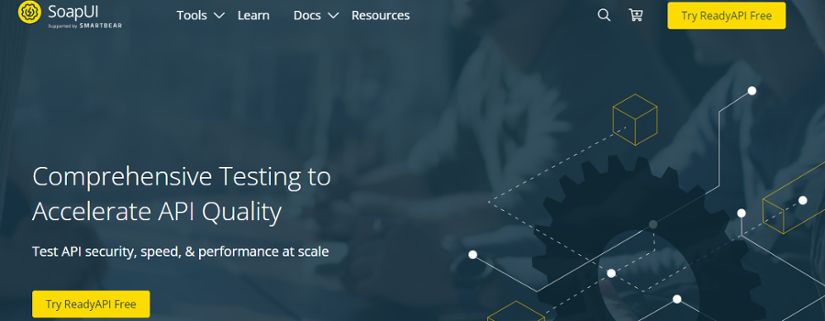
SoapUI is a leading API testing tool developed by SmartBear Software, a prominent software development company specializing in software quality tools. SmartBear Software, founded in 2009 and headquartered in Somerville, Massachusetts, introduced SoapUI to the market in 2005.
With a large user base and positive ratings, SoapUI has established itself as a go-to tool for API testing and validation.
Key Features
Automated functional testing of APIs: Streamline functional testing with automated test case execution.
Support for REST and SOAP protocols: Test both RESTful and SOAP web services efficiently.
Data-driven testing capabilities: Generate tests using external data sources for comprehensive validation.
Mocking services for virtualization: Create mock services to simulate API responses.
Scripting and customization options: Customize test scenarios with Groovy scripting.
Integration with CI/CD pipelines: Seamlessly integrate with Jenkins, GitLab, and other CI/CD tools.
Pricing
Free: Limited Features
API Test Module: €911/license/billed annually
Pros
Comprehensive test suite management for different API endpoints.
Supports test suite, test case, and project-level properties like base URL and authorization token.
Extensive Groovy script support for flexible test scenarios.
Provides various assertions to validate status code and response body.
Cons
No way to modularize common functions across different test cases.
Limited historical run reporting and slow project loading.
Slow response time when handling raw XML responses and pane resizing issues.
Reviews (4.5/5 stars): "Whether you're testing SOAP or RESTful web services, SoapUI has that support. There's the intuitive and user-friendly interface. Navigating through the tool feels like a breeze, even for those new to API testing." - G2 Review
#4. Katalon
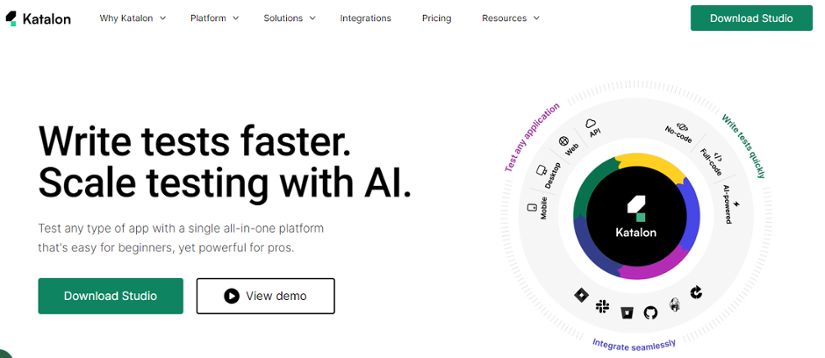
Katalon is a comprehensive software testing platform developed by Katalon Studio, a software company founded in 2015 and headquartered in Ho Chi Minh City, Vietnam. Katalon Studio introduced Katalon in 2016, which has since gained popularity among software developers and QA professionals.
With over 100,000 users worldwide and positive ratings, Katalon is recognized for its robust testing capabilities and user-friendly interface.
Key Features
Automated functional and regression testing: Efficiently test software with automation.
Support for web, mobile, and API testing: Test across multiple platforms and devices.
Data-driven testing capabilities: Execute tests using varying data sets.
Integration with CI/CD pipelines: Seamlessly incorporate testing into DevOps workflows.
Advanced reporting and analytics: Gain insights into test results and performance.
Collaborative testing capabilities: Share test cases and reports among team members.
Pricing
Free: Limited Features
Premium: $175 per user /month
Ultimate: Customized pricing
Pros
The ready-made framework allows for quick setup on new web applications.
Supports cross-platform testing, including web, mobile, API, and desktop.
CI/CD integration simplifies test execution in various cloud environments.
Facilitates script creation through browser action recording and data-driven testing.
Cons
Parallel execution is not currently supported.
Requires a separate license for products; a bundled package would be beneficial.
Mobile execution can be unstable, sometimes causing session closures during testing.
Reviews (4.5/5 stars): "Katalon is a very useful and intuitive application. It enables me to easily record various types of automated test cases such as Web, Mobile, API, and Desktop." - G2 Review
#5. Karate DSL
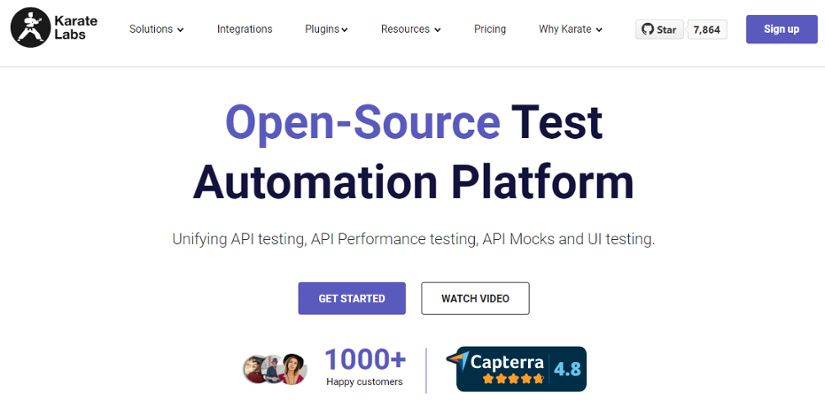
Karate Labs is an open-source API testing framework developed by Intuit, a leading financial technology company. Karate Labs was created in 2016 by Intuit's software engineer, Peter Thomas, and has since gained recognition in the software testing community.
It is designed to provide a user-friendly and efficient way to write and execute API tests, leveraging a domain-specific language that closely resembles natural language.
Key Features
Concise and readable test scripts using the Karate DSL: Write scripts that are easy to understand and maintain.
Support for REST, SOAP, and GraphQL APIs: Test various API types with a single tool.
Parallel test execution and reporting: Run tests concurrently and analyze detailed reports.
Integrated assertion and validation capabilities: Easily validate API responses.
Data-driven testing and variable handling: Execute tests with varying data inputs.
Seamless integration with CI/CD pipelines: Incorporate tests into your DevOps workflows.
Pricing
Open Source
Plus: $12 per user /month
Pro: $64/ month
Enterprise: Customized pricing
Pros
Supports multi-thread parallel execution for fast and efficient testing.
Enables both developers and QA professionals to contribute to the same repository.
Soft and strong assertions with detailed reports enhance test validation and debugging.
Test scripts are concise and reusable, improving productivity.
Cons
Learning curve for non-programmers due to syntax and structure.
DSL can feel restrictive compared to pure code; Java API helps mitigate this.
Does not support writing Gatling performance tests in Java; requires Scala.
Reviews (4.8/5 stars): "Karate DSL is recently became the 'Go-to solution' for any test automation needs, especially when it comes to API testing." - G2 Review
#6. Apache JMeter
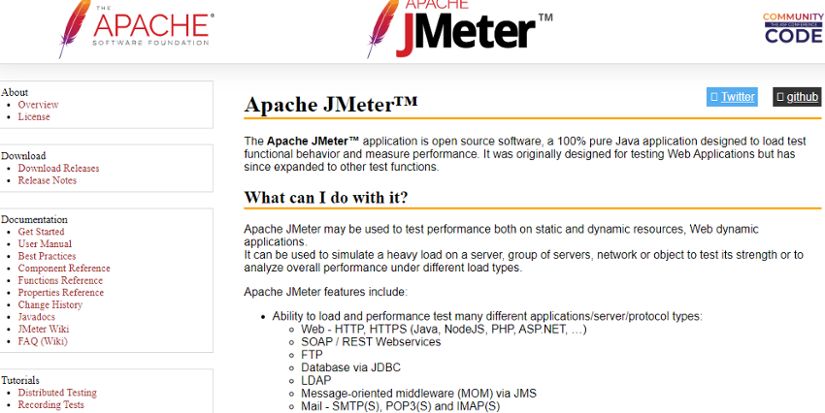
Apache JMeter is a popular open-source performance testing tool developed by the Apache Software Foundation. The tool was first created in 1998 and has since become a widely used solution for load testing, performance testing, and functional testing of web applications. Apache JMeter is maintained by a community of developers under the Apache umbrella.
Key Features
Load testing for web applications: Simulate various load scenarios to evaluate web application performance.
Performance testing for servers, databases, and APIs: Assess the speed and stability of different system components.
Functional testing of web services: Validate the functionality of web services.
Distributed testing for scalability: Test large-scale applications by distributing tests across multiple machines.
Comprehensive reporting and analysis tools: Generate detailed reports for thorough analysis.
Scripting and customization options: Extend and customize test cases with scripting.
Pricing
Apache JMeter is an open-source tool and is available for free to all users. There are no licensing fees or subscription costs associated with using Apache JMeter.
Pros
Flexible load testing with a high number of concurrent threads.
Robust and versatile tool for simulating various scenarios.
Open-source nature allows for customization and contributions.
Comprehensive UI with ease of use and quick installation.
Supports functional testing of APIs and multiple protocols.
Detailed reporting and analysis features provide valuable metrics.
Cons
Performance may decline during testing on resource-intensive applications.
Complex to write scripts for load testing when handling extensive data.
Limited documentation for tool integrations and plugin updates are infrequent.
Reviews (4.3/5 stars): "Apache JMeter is a great tool to test out new APIs and do continuous load testing on the same. It helps understand latency figures and effectively gives metrics for P95, p50, etc." - G2 Review
#7. Apigee Edge
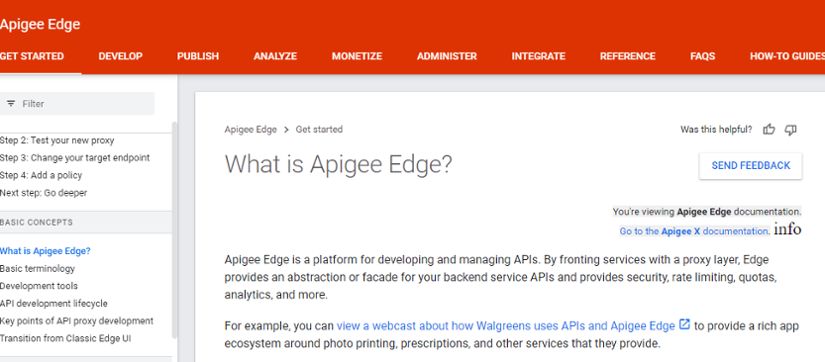
Apigee Edge is an API management platform developed by Google Cloud. Initially released in 2004 by Apigee Corporation, it has become one of the leading solutions for API management, providing tools for API creation, publishing, security, monitoring, and monetization.
The platform has a strong user base and positive ratings within the software development community.
Key Features
API Gateway: Securely manage and monitor API traffic with built-in policies.
Reverse Proxy & Caching Layer: Optimize API performance and reduce latency.
API Testing & Debugging: Test API behavior with integrated trace and debugging tools.
API Monetization: Set up flexible billing models and monetize your APIs.
Analytics & Monitoring: Gain insights into API performance with real-time analytics.
Developer Portal: Allow developers to access and use your APIs easily.
Integration with CI/CD Pipelines: Automate API deployment using existing DevOps workflows.
Pricing
Apigee Edge offers flexible pricing plans tailored to different business needs. Pricing details can be obtained directly from Google Cloud or through their sales team.
Pros
Policies are straightforward to apply, reducing the chance of errors.
Monetizes APIs and provides analytics for performance measurement.
Supports onboarding legacy SOAP APIs and converting them to REST endpoints.
Integrated trace and debugging tools simplify API testing and troubleshooting.
Cons
User interface is not synchronized with offline development tools like Visual Studio Code.
Manual import/export and version creation of proxies can be cumbersome.
Needs a mechanism to configure cache limits for specific APIs.
Reviews (4.4/5 stars): "Apigee Edge provided robust tools for API management, allowing users to easily create, publish, secure, monitor, and scale APIs. It offered a comprehensive platform for handling various aspects of the API lifecycle." - G2 Review
#8. Swagger
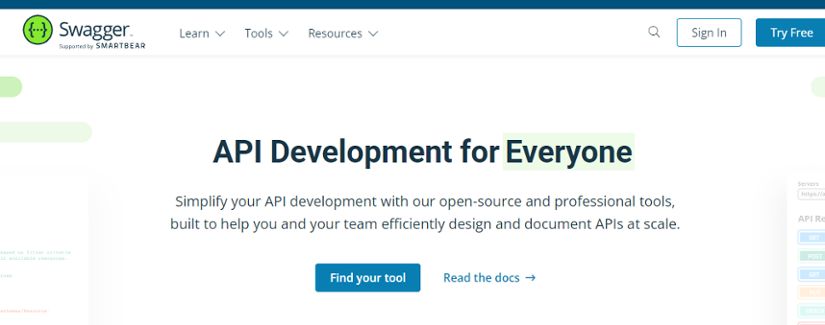
Swagger is an open-source framework for designing, building, and documenting APIs. Originally developed by SmartBear Software, it's currently maintained by the OpenAPI Initiative, a consortium of industry experts.
Swagger has set the standard for API development and documentation, providing a structured way to define APIs and generate interactive documentation. With a broad user base and widespread adoption, Swagger is highly regarded in the API community.
Key Features
API Design: Define APIs using a structured, standardized format.
Interactive API Documentation: Generate documentation that lets users interact with and test APIs directly.
Support for RESTful APIs: Works seamlessly with RESTful services.
Code Generation: Automatically generate API client and server code.
Integration: Integrate with various tools and platforms easily.
Versioning & Collaboration: Manage API versions and collaborate efficiently.
Pricing
Free: Limited features
Team: €29/month
Enterprise: Customized pricing
Pros
Automatically documents APIs, including request and response parameters, types, and tokens for secure access.
Offers a dynamic, platform-agnostic UI that's easy to navigate and customize.
Allows hosting APIs with Swagger documentation, improving the developer experience.
Great flexibility and ease of navigation benefit both end consumers and development teams.
Cons
Accordions for endpoints require scrolling and manual expansion; a button to expand all could improve usability.
The UI/UX could benefit from a glossary or table of contents drawer to switch between endpoints easily.
Reviews (4.5/5 stars): "I love how easy it is to integrate Swagger UI in any application base. Also, it provides a very good UI that looks amazing and with so little effort. It is very seamless." - G2 Review
#9. Tricentis Tosca
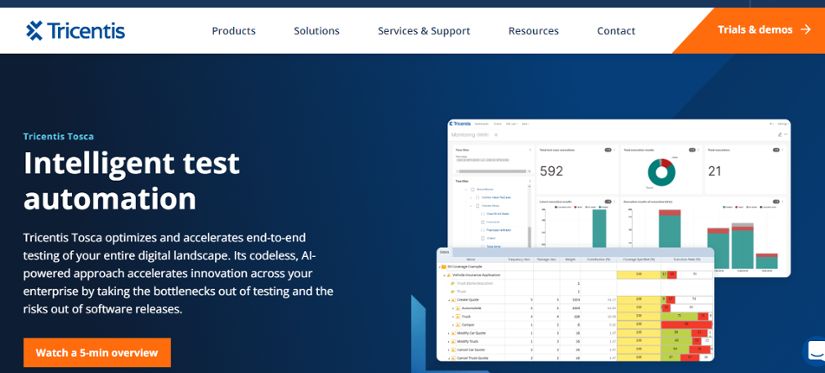
Tricentis Tosca is a comprehensive software testing platform developed by Tricentis, a software company founded in 1997 and headquartered in Melk, Austria.
With over 1,000 customers worldwide and positive ratings, Tricentis Tosca is recognized for its robust testing capabilities and user-friendly interface. It simplifies the software testing process by providing a single platform for test automation, test data management, and test analytics.
Key Features
Automated Functional & Regression Testing: Efficiently automate repetitive functional and regression tests to reduce manual effort.
Support for Various Testing Types & Protocols: Test web applications, mobile apps, APIs, and more.
Data-Driven Testing Capabilities: Create tests using comprehensive data-driven strategies.
Integration with CI/CD Pipelines: Seamless integration with CI/CD tools like Jenkins and Azure DevOps.
Advanced Reporting & Analytics: In-depth insights to help analyze and improve testing efforts.
Collaborative Testing Capabilities: Foster team collaboration with centralized test management.
Pricing
Tricentis Tosca offers a range of pricing plans tailored to the needs of different users, including a free trial period for new users. Pricing details can be obtained directly from the Tricentis website or sales team.
Pros
Simplifies automation with its codeless framework, minimizing manual effort and accelerating test cycles.
Integrates seamlessly with Tricentis qTest, streamlining project workflows.
Supports various testing types, making it versatile for different testing needs.
Enhances collaboration among teams by centralizing test cases and results.
Cons
Some challenges are encountered when switching between authentication tokens and accessing different modules.
Occasionally hangs or slows down while switching between modules, sometimes requiring a browser restart.
Reviews (4.2/5 stars): "This tool minimizes a lot of manual effort and helps in completing test cycles quickly by accelerating with a codeless framework. Also, love the qTest integration, which helps in streamlining project workflows." - G2 Review
#10. TestComplete
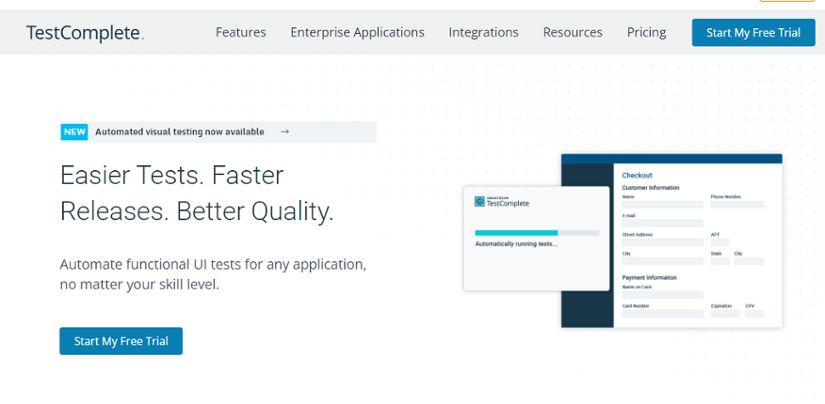
TestComplete is a comprehensive automated testing platform developed by SmartBear Software, a leading provider of software development and testing tools. Founded in 2003 and headquartered in Somerville, Massachusetts, SmartBear introduced TestComplete in 1999, making it one of the earliest and most widely used automated testing tools in the industry.
With over 50,000 customers worldwide and positive ratings, TestComplete is recognized for its robust testing capabilities and user-friendly interface.
Relevant Features
Automated Functional & Regression Testing: Efficiently automate functional and regression testing to ensure software quality.
Support for Web, Mobile & Desktop Applications: TestComplete supports testing across a variety of platforms, including web, mobile, and desktop applications.
Record-and-Replay Testing Capabilities: Easily create automated tests with the record-and-replay feature, making it beginner-friendly.
Data-Driven Testing & Parameterization: Create robust, reusable tests using data-driven approaches and parameterization.
Integration with CI/CD Pipelines: Seamless integration with popular CI/CD tools like Jenkins, Azure DevOps, and more.
Comprehensive Reporting & Analytics: Provides detailed reports and analytics to help you identify issues and improve test efficiency.
Pricing
TestComplete offers a range of pricing plans starting from €1,724, including a free trial period and various subscription options for individuals, teams, and enterprises.
Pros
Cross-Platform Support: Compatible with Windows, Android, and iOS devices.
Record-and-Play Feature: Easily record test cases and replay them with custom inputs.
Object Spy Feature: Provides XPaths and methods for objects, simplifying automation.
Beginner-Friendly Keyword Test Option: Allows beginners to record steps without scripting.
Extensive Tool Integration: Supports widely used tools like Git, Jira, Jenkins, Azure DevOps, and more.
Cons
License Management Issues: The licensing utility could be improved, as it's often flagged by antivirus software.
Complex Script Reusability: The page navigation can become complex when calling one script from another.
Stability Issues: Less stability in the application and slow execution.
Learning Curve: Takes some time to learn despite the record-and-playback feature.
Reviews (4.2/5 stars): "TestComplete is a pretty robust automated testing tool. I've been using it for about 9 years. It does take some time to learn and unlike the salespeople push it to be plug and play or record and playback..." -G2 Review
Best Practices and Tips for API Testing
When it comes to API testing, adopting the right strategies can significantly improve the quality, reliability, and security of your APIs. Here are some best practices and tips to help you streamline your API testing process:
1. Understand the API requirements and specifications
Start by thoroughly reviewing the API documentation to comprehend the endpoints, parameters, and expected responses.
Clear objectives should be defined at the outset to ensure that testing is focused and meaningful, whether it's for validating functional correctness, performance, or security.
By using multiple testing tools, you can gain a comprehensive understanding of the API’s behavior and functionality, which will guide the development of relevant test cases.
2. Implement test automation
Tools like Postman, SoapUI, or TestComplete can automate repetitive tests, allowing testers to focus on more complex scenarios.
Integrate your automated tests into CI/CD pipelines to ensure continuous validation of the API.
Additionally, record-and-replay features in testing tools enable quick creation and reuse of test cases, reducing the time required for test development and execution.
For example, TestComplete’s UI testing capabilities and command-line interface (CLI) can help create automated API tests for the entire API lifecycle.
3. Perform data-driven testing
By tweaking data, you can validate how the API handles different scenarios and edge cases.
Parameterization of test cases further enhances reusability and coverage, allowing the same test logic to be executed with different input values.
For instance, tools like SoapUI and JMeter simplify creating query parameters, enabling the execution of comprehensive API testing with diverse input data.
4. Validate status codes and response data
Verify that the API returns the expected status codes for different requests, such as 200 for success or 400 for bad requests.
Inspect the response payloads to ensure the structure, data types, and business logic are accurate.
JSON schema validation can enforce consistent response formats, ensuring that the API responses adhere to the defined standards.
5. Test for API security
Authentication and authorization mechanisms like OAuth and API keys should be thoroughly tested.
Verify that rate limiting and throttling policies prevent abuse and test for potential injection attacks, such as SQL injection or cross-site scripting (XSS), by validating input handling.
Ensure that the API is resilient against unauthorized access and other common security threats.
6. Monitor API performance
Load testing simulates high traffic to assess how the API handles stress. Response time monitoring ensures the API responds within acceptable limits, providing a positive user experience.
Additionally, error rate analysis can identify common errors like 5xx status codes, helping developers resolve issues proactively.
Tools like JMeter, LoadRunner, and Postman’s API monitoring feature are instrumental in providing detailed performance metrics.
7. Mock APIs for early testing
Mocking APIs can significantly accelerate the testing process. By creating mock services, testers can simulate unavailable APIs and test dependencies without waiting for the actual service to be available.
Service virtualization allows replication of complex environments, enabling early testing of different API behaviors and ensuring that integration points are thoroughly validated. WireMock and Postman’s mock server are effective tools for early API testing.
8. Collaborate and document thoroughly
Collaboration and thorough documentation are key to maintaining test quality and consistency. Shared workspaces or repositories can foster collaboration among team members, making it easier to share test cases and results.
Clearly document test cases, scenarios, and expected results to ensure that tests are reusable and maintainable over time.
Quick Comparison of the Best API Testing Tools
Here's a quick look at the top 10 API testing tools we have discussed:
| Feature | Postman | HyperTest | SoapUI | Katalon | Karate DSL | Apigee Edge | Swagger | Tricentis Tosca | TestComplete |
|---|---|---|---|---|---|---|---|---|---|
| Test Automation | - Automated API testing & monitoring - Scheduling via Newman CLI | - Automated test case generation - Real-time execution monitoring | - Automated functional testing of APIs - Support for REST & SOAP protocols | - Automated functional & regression testing - Support for web, mobile & API testing | - Concise & readable test scripts - Parallel test execution & reporting | - Load testing for web applications - Functional testing of web services | - Integrated trace & debugging tools - Automated deployment via CI/CD | - Automatically generate tests from OpenAPI definitions | - Automated functional & regression testing - Support for various testing types & protocols |
| Test Types & Coverage | - Functional, security & performance testing - Supports WebSocket & gRPC | - Supports REST APIs - Intelligent test prioritization | - Functional & data-driven testing - Support for REST & SOAP protocols | - Functional & regression testing - Support for web, mobile, & desktop apps | - Support for REST, SOAP & GraphQL APIs - Integrated assertion & validation | - Load & performance testing - Functional testing - Distributed testing | - Functional, load & performance testing - API monetization & analytics | - Functional & data-driven testing - Automatically documents APIs | - Functional & regression testing - Support for various testing types & protocols |
| Reporting & Analytics | - Customizable dashboards - Detailed test logs via Newman | - Comprehensive test reporting & analytics - Real-time monitoring | - Comprehensive reporting tools - Supports Groovy scripting for customization | - Advanced reporting & analytics - Tailored insights into test results | - Detailed test reports & parallel execution analytics - Supports data-driven testing | - Comprehensive reporting tools - Real-time monitoring - Analysis dashboards | - API analytics & monitoring - Monetization metrics - Developer portal insights | - Interactive API documentation - Code generation analytics | - Advanced reporting & analytics - Centralized test management |
| Mock Services | - Mock servers for early testing - Simulate unavailable APIs | - Mirrors server requests - Simplifies testing process | - Mock services for virtualization - Test unavailable APIs | - Mocking not directly supported - Offers web service testing via SOAP | - Supports test mocking & service virtualization - Realistic API simulation | - Supports service virtualization - Simulate unavailable APIs - Test dependencies | - API gateway supports reverse proxy - Developer portal aids simulation | - Mock server features - Host APIs with Swagger documentation | - Simulates unavailable services - Offers service virtualization |
| Integration Capabilities | - CI/CD pipelines via Newman CLI - Supports GitHub, Jenkins & Slack | - Supports popular testing frameworks - Integration with Selenium & JUnit | - CI/CD integration with Jenkins, GitLab, etc. - Works with Groovy scripting | - CI/CD integration with Jenkins, Azure DevOps, etc. - Browser action recording & data-driven testing | - Seamless integration with CI/CD - Test orchestration via DevOps pipelines | - CI/CD pipelines integration - Works with Grafana dashboards | - Automates deployment via CI/CD - Syncs with existing DevOps workflows | - Integrates with multiple tools & platforms - Supports GitHub repositories | - CI/CD integration with Jenkins, Azure DevOps - Seamless qTest integration |
| Pricing | Free: Limited Features Basic: $14/user/mo Professional: $29/user/mo Enterprise: $49/user/mo | Contact Sales for Pricing | Free: Limited Features API Test Module: €911/license/yr | Free: Limited Features Premium: $175/user/mo Ultimate: Customized Pricing | Open Source Plus: $12/user/mo Pro: $64/mo Enterprise: Customized Pricing | Open Source | Contact Google Cloud Sales | Free: Limited Features Team: €29/mo Enterprise: Customized Pricing | Contact Sales for Pricing |
| Pros | - Basic & advanced API testing - Pre-request scripts - Team collaboration features | - Mirrors server requests to create test cases - Eliminates need for unit tests | - Test suite management for endpoints - Groovy script support - Various assertions | - Cross-platform support - CI/CD integration - Script creation via browser recording & data-driven testing | - Multi-thread parallel execution - Developers & QA collaboration - Reusable test scripts | - Flexible load testing - Supports multiple protocols - Comprehensive UI & installation | - Monetizes APIs & provides analytics - Legacy SOAP API support - Integrated debugging tools | - Dynamic platform-agnostic UI - Automatically documents request/response parameters - API hosting with Swagger docs | - Codeless framework - Seamless qTest integration - Centralized test management |
| Cons | - Challenging documentation for mock tests - GUI-intensive with limited offline functionality | - Difficult mirroring on heavy-load systems - No option to run multiple services in single test run | - No modular functions across test cases - Slow response with raw XML - Slow project loading | - No parallel execution - Mobile testing instability - Requires separate license for products | - Learning curve for non-programmers - Restrictive DSL syntax - No Gatling tests in Java | - Performance issues with resource-intensive apps - Complex load test scripts - Limited documentation | - Manual proxy import/export - CI/CD management complexity - Cache limit configuration issues | - Manual expansion of accordions for endpoints - No glossary/TOC drawer - Limited customization | - Authentication token switching issues - Module switching instability - Browser restart needed |
| Rating | 4.6/5 | 4.6/5 | 4.5/5 | 4.5/5 | 4.8/5 | 4.3/5 | 4.4/5 | 4.5/5 | 4.2/5 |
Looking for Reliable APIs for Your Next Project?
Ensuring your APIs are secure, reliable, and efficient is no easy task, but with the right tools and best practices, it becomes manageable. Here's a quick recap of key takeaways to keep in mind:
Choose a tool that offers scriptless automation, CI/CD integration, and scheduling.
Support for functional, security, performance, and contract testing is crucial.
Look for detailed logs, customizable dashboards, and seamless integrations.
Simulate unavailable APIs for early testing.
Ensure your testing tool supports shared repositories and version control.
Finding reliable APIs can be a challenge, but API League brings them all together in one place. It's an online directory of APIs designed to help developers and startups find the best APIs effortlessly.
Whether you're looking for recipes, news, or jokes, API League has you covered. QuickStart your development with quality, reliable, and secure APIs.